2 Note Apps and a Cup: My Chaotic Note-Taking System (That Actually Works) + AI Tips 😶🌫️
You know what makes me a little jealous? 😅 When I see other people's notetaking setups—those pristine, organized systems where even their hastiest scribble looks like it could be framed. Every tag perfectly placed, every folder meticulously labeled. It's almost surgical, like watching someone write a prescription with flawless penmanship.
But here's the thing: I'm not like that at all.
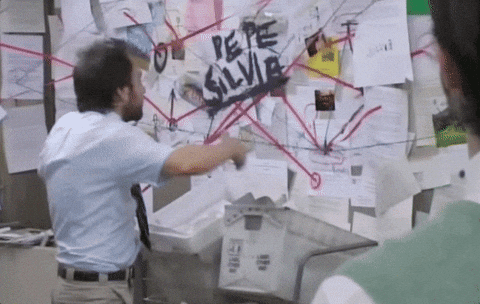
And maybe you're not either? Maybe you've tried a dozen productivity systems, watched all the YouTube tutorials, downloaded the templates... only to abandon them after a week because they felt like work instead of help.
I thrive in chaos. And honestly? I'm thanking every tech god out there for AI right now, because my notes? They have absolutely no organizational system to speak of. None. Zero. Zilch.
And I want to tell you: that's okay. Your system doesn't need to look like anyone else's to be effective. It just needs to work for you.
My Simple (Chaotic) Setup
I'm what you might call a "2-note-app person." Let me break down what that actually looks like in practice, because if you're struggling with overcomplicated systems, this might resonate:
Google Keep handles everything quick and immediate—those fleeting thoughts that'll vanish if you don't catch them right now:
- Reminders (that I'll probably forget anyway)
- To-do Lists
- Grocery Lists (because I will forget the milk) 🥛
- Gift Ideas 🎁
- Business Ideas
- Game Ideas
- Writing Prompts—things I think I want to write about, but let's be real, maybe never will
- Random Article Links I swear I'll read "later"
- Recipes I've definitely tried once
My only organizational tool here? Labels and tags, thrown around like a hail Mary pass. It's minimal, it's messy, but when I need to find "that recipe thing from March," I can usually track it down.
Obsidian holds the deeper stuff—the thoughts that need room to breathe:
- Journal Entries—all my feelings, reflections, the messy emotional unpacking
- Drafts—everything I've written, published or gathering digital dust
- Files—certificates, important docs, you know, adult things
No folders. Rarely a tag. Not even using that fancy linking feature everyone raves about. Just... dates as titles. That's it.
Pure chaos? Absolutely. But also? Still functional. 🤷
The takeaway for you? Pick 1-2 apps max. Seriously. More than that and you'll spend more time organizing about your work than actually doing your work.
Where AI Transforms Everything ✨
Here's where it gets interesting—and where this might actually help you make sense of your own messy notes.
I write constantly—almost every single day. What I write about doesn't even matter that much. The act of writing itself? That's what counts. And let me tell you, it piles up fast. 📝
The problem? All those thoughts, reflections, and random ideas just... sit there. Scattered. Unused. Sound familiar?
Here's the system that changed everything for me:
Step 1: Export Everything
- From Keep: Export all your notes into one Google Docs file (Keep has an export feature—just select all and send to Docs)
- From Obsidian: Since everything's already in markdown in one folder, I just CTRL+A and upload it all
Why this works: You're not organizing—you're just gathering. No pressure, no perfect system needed.
Step 2: Upload to NotebookLM 🪄
Dump everything into NotebookLM (it's free, by the way). All your scattered thoughts, half-finished drafts, random observations—just throw it all in there.
Step 3: Ask the Right Questions
This is where the magic happens. Here are the exact prompts I use that you can steal:
For self-awareness:
- "Based on these notes, what are my current blind spots?"
- "What patterns do you notice in my thinking over the past month?"
- "Give me a SWOT analysis of my current situation based on these entries"
For forward momentum:
- "What topics should I explore more in my writing?"
- "What am I avoiding or not paying enough attention to?"
- "Based on my concerns, what should I prioritize this month?"
For creative direction:
- "What themes keep appearing in my drafts?"
- "Which of my ideas seem most developed and worth pursuing?"
Suddenly, you're getting real insights. Things like:
- "You've mentioned financial stress 12 times but haven't taken any concrete action"
- "Your health concerns are escalating—maybe time to actually book that appointment?"
- "You keep circling back to this project idea—that's probably worth exploring"
Step 4: Use It (But Don't Be Enslaved By It)
Do I follow everything the AI suggests?
Lol, absolutely not. 😂
But here's what I do use it for:
✅ Writing prompts when I'm stuck
✅ Pattern recognition I'm too close to see myself
✅ Accountability checks on things I keep mentioning but never acting on
✅ Emotional clarity when my journal entries are too messy to parse
Why This Actually Works (And Might Work For You)
Look, the beautiful thing about this approach isn't the specific apps I use—it's the philosophy behind it:
1. Lower the barrier to entry. If your system is too complicated, you won't use it. Period.
2. Capture first, organize never (or later). Getting the thought down matters more than where it lives.
3. Let AI do the heavy lifting. You're not bad at organization—you're just human. Let technology help you see what you can't.
4. Your chaos has patterns. Even if you can't see them, they're there. And sometimes you need an outside perspective (even an AI one) to spot them.
5. Progress over perfection. The goal isn't a beautiful system. It's self-awareness, growth, and actually using all those thoughts you're capturing.
So if you're drowning in notes across five different apps, paralyzed by organizational systems that feel more like homework than help? Try this.
Two apps. One AI. Zero pressure to be perfect.
Just capture your thoughts, throw them at NotebookLM every few weeks, and let it show you what you've been missing.
Your chaotic notes might just be more insightful than you think. 💭✨